Each of the trains in the TrainStation game can have one of 4 status.
NEW - status has not been assigned and status will
be blank.
NEED - this is a train that you don't have and that you need.
OWN - you bought it for gems or mats or received it as an award.
COLLECTED - it was sent to you by another player.
You can only send trains that you OWN to other players. The Edit Status program
can be used to add a new status or edit an existing one.
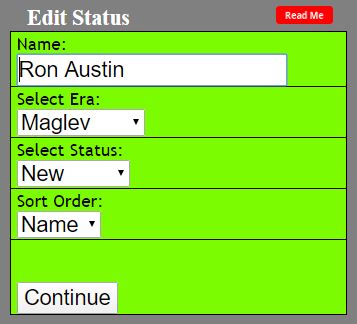
Name
Enter the first few characters of your name and a list of names containing the characters will pop up. The more characters that
you enter, the shorter the list will become. When you see your name in the list just click or touch it to select it. If you have
registered your name it will appear and you won't have to enter anything.
Era
Click or touch the arrow and the list of eras will appear. Select the era of the trains you are adding or editing.
Status
Click or touch the arrow and the list of status will appear. If you are adding trains then select NEW, otherwise select one of
of the other status. Once you select the Era, Status and sort order you will see a list of trains which match the Era and Status you
have entered and you can then change the status of those trains.
Sort Order
Select how you want the list sorted, either alphabetically by train name or numerically by power.
Continue
Double check all of your entries for accuracy then click or touch the Continue button . The list of selected trains will be
displayed.